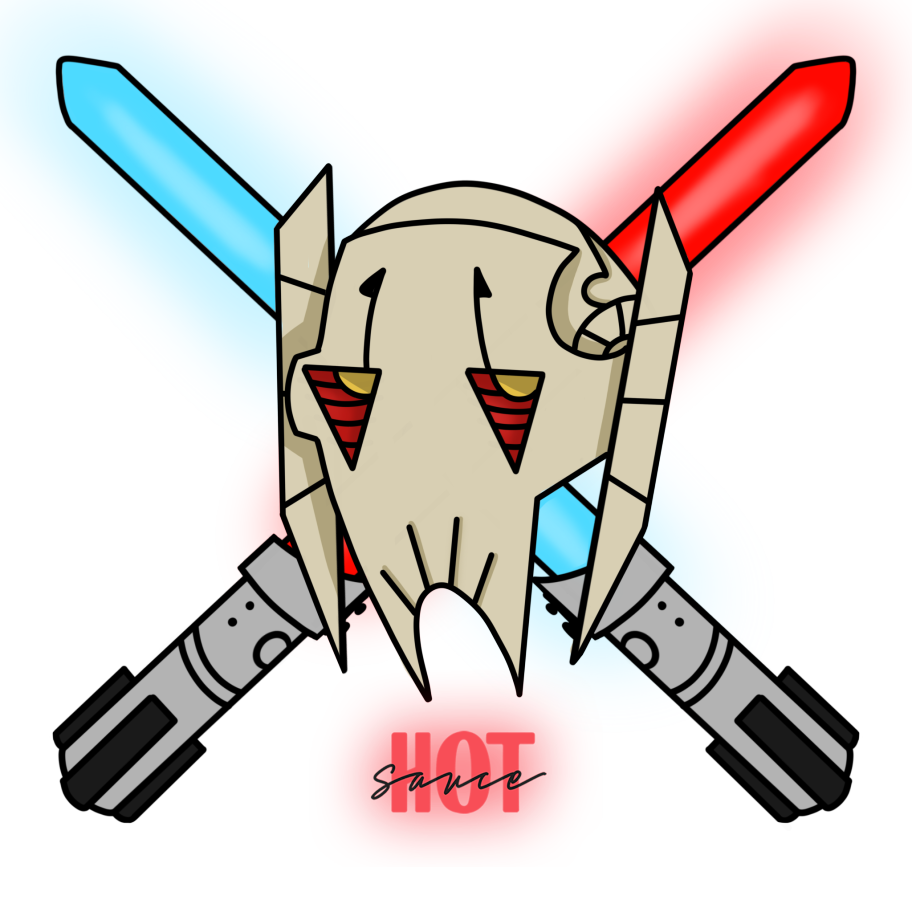– Description:
The HotBot Command register lists all commands currently available to your user level via DM.
– Patreon Access:
Public/Patreon
– Command Syntax:
<code>register <Ally Code XXX-XXX-XXX></code>
– Command Options:
<code>unregister – Removes your registration from the system. registeralt <Ally Code XXX-XXX-XXX> – Adds additional ally code in the case of multiple game accounts. unregisteralt – Removes your alt registration from the system. alts – Displays a list of alternate ally codes for your user.</code>
– Examples:
<code>register 123-456-789</code>
– Screenshots:

– Frequently Asked Questions?
<code>- Are there any limitations with this function? None. – What are some common issues you might experience trying to use this function? When you try to unregister your ally code be sure to only use unregister; no ally code is required. If your account has an alt and you’re trying to unregister, you must first unregister your alt and then your main. – What is the command syntax prefix? On the HotUtil Discord Server it is $; on outside channels it defaults to !, but can be changed using the command syntax followed by hotprefix followed by the symbol you want to utilize. If performing any function within a DM window with the bot, no command function syntax is required.</code>