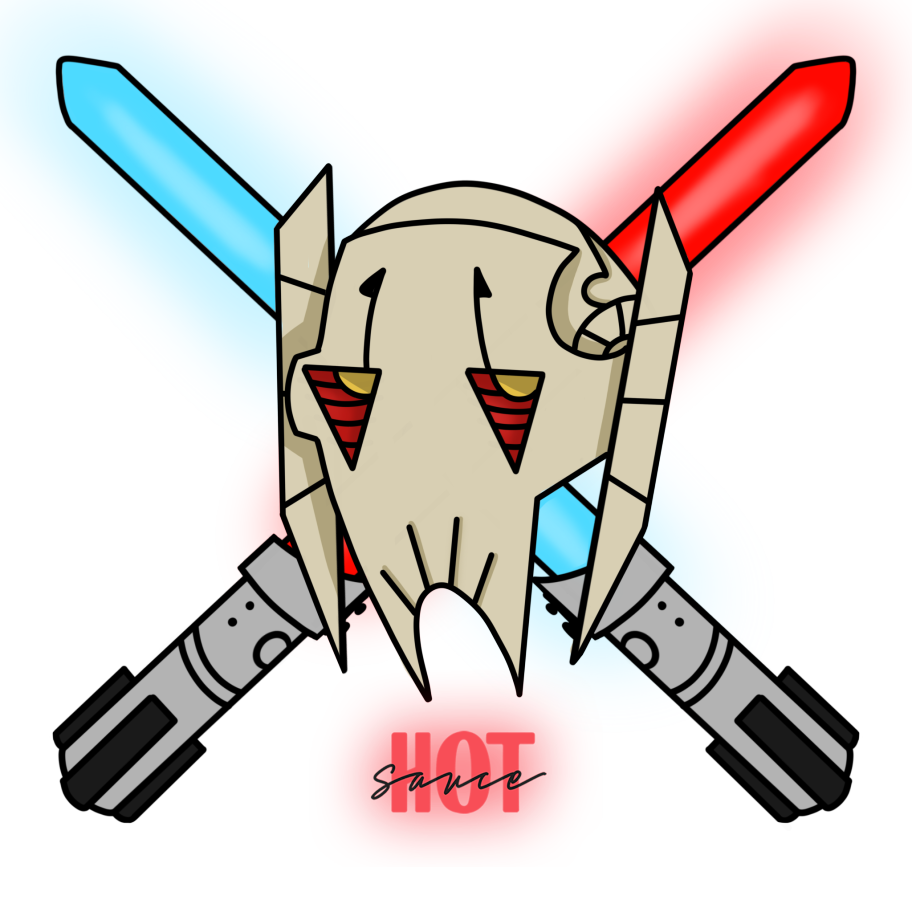– Description:
Mod Management is a non-bot capability and is exclusively conducted at https://www.hotutils.com/ and provides you the capability of creating mod loadouts, unequipped mod management and Grand Ivory integration.
The unequipped mod manager system allows you to quickly categorize your mods as Desired/Garbage, for quick sale or upgrading.
Features:
– Create advanced custom filters to categorize your mods
– Bulk sell mods
– Bulk updrade to expose all secondaries on mods (only to level required)
– Bulk upgrade your mods by tier level (3,6,9,12,15) or to max (15)
For more in-depth information on mod management, check out this tutorial:
– Patreon Access
Chili level and above.
– Command Syntax:
None
– Command Options:
None
– Examples:
None
– Screenshots:
– Frequently Asked Questions
– Are there any limitations with this function?
Logging into https://www.hotutils.com/ will BREAK your game session
– What are some common issues you might experience trying to use this function?
None
– What is the command syntax prefix?
On the HotUtils Discord Server it is $; on outside channels it defaults to !, but it can be changed using the default command syntax followed by hotprefix followed by the symbol you want to utilize as your new default command syntax prefix
If performing any function within a DM window with the bot no command functions syntax is required.