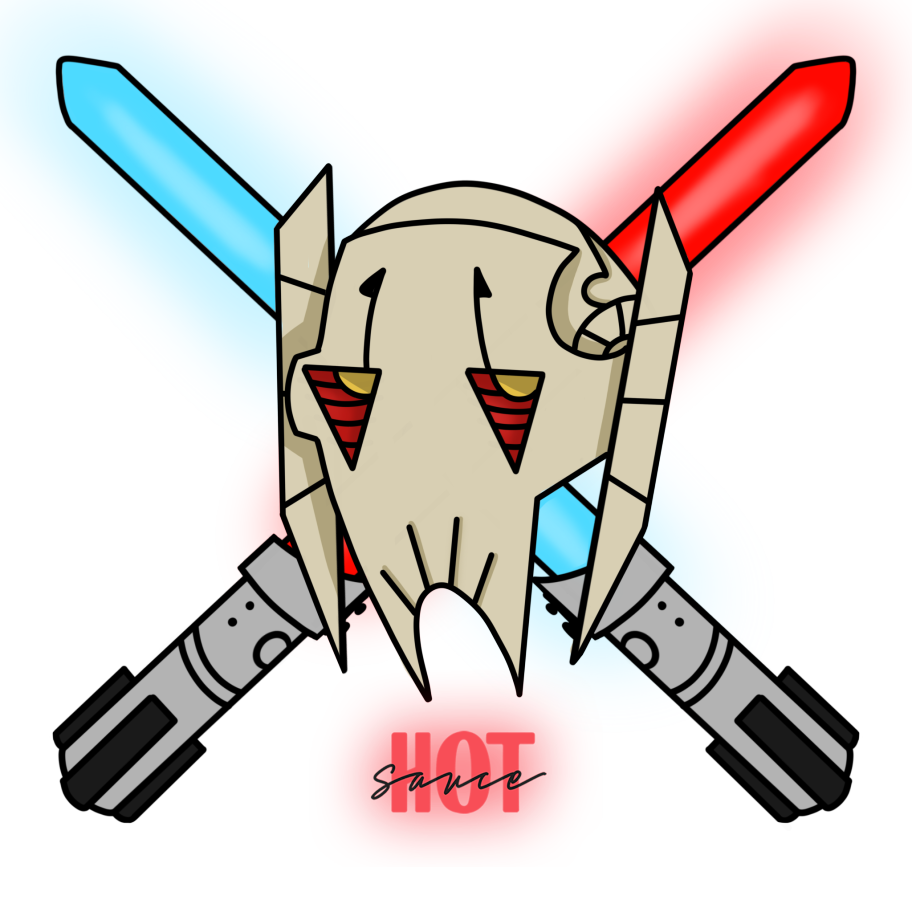Loadout definitions comprise the Playground settings that are not unique to your roster. Unit Prioritization, Stat Weights, Stat Targets, Primary and Set restrictions. Users can build loadout definitions for individual squads or for entire rosters, and import them into new Loadouts. These settings can be shared with guild and alliance members and allies.
To save a loadout definition, go to Template->Export Loadout Definition.
- Name: short title for the loadout definition
- Categories: user can select zero or more categories for the definition. These categories will help users importing definitions narrow down their target.
- Description: description of the loadout definition that can be used to provide some guidance for using the definition. The first line of the description will be shown on the import table, and the user will be able to see the entire
- Youtube ID: user can provide a link to a video that shows how to use the definition or explains it. The ID is the portion of the URL after the equals sign. For instance https://www.youtube.com/watch?v=E9TH5k6F4EI, the ID is E9TH5k6F4EI. Why dont we just allow a free form URL? Security reasons. A link to this video will be shown in the import table.
See Sharing Loadout Definitions for a description on how to share a loadout definition.