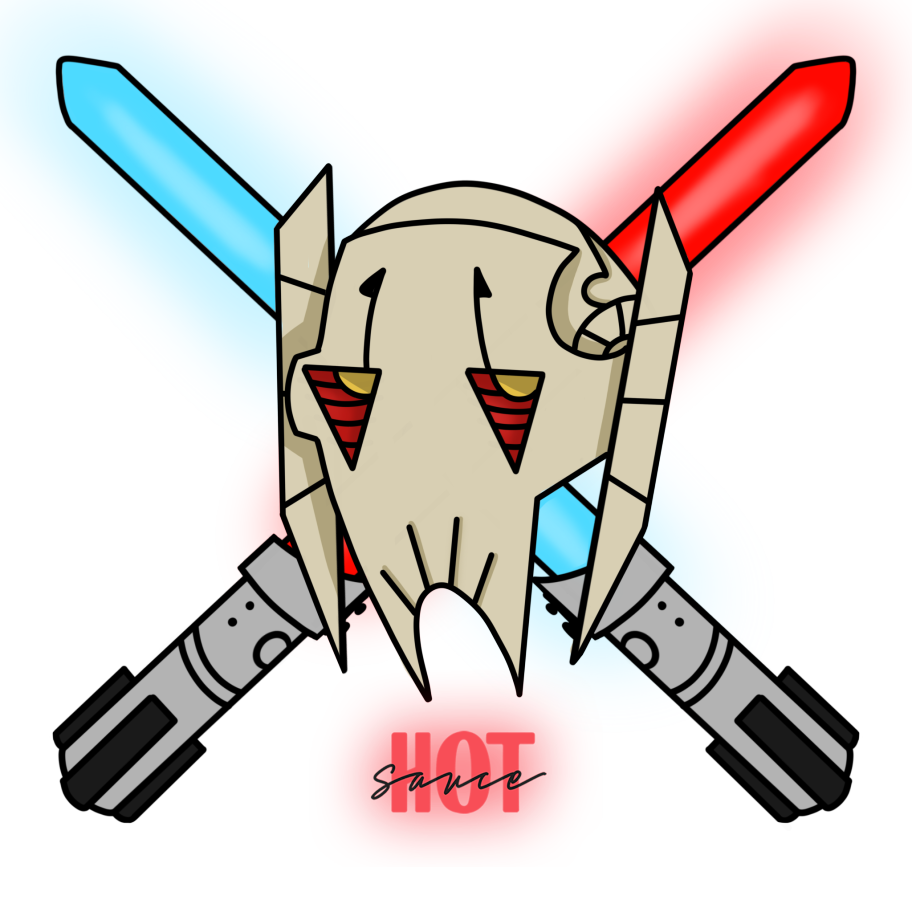In this guide I will cover the functionalities in HotBot to manage your mods.
Here’s a tutorial video on how the Mod Manager works:
All of these functionalities are only available by Chile (or higher) patrons. If you are not a Chile patron yet you can become one on this page.
Grand Ivory
To get the link to Grand Ivory you enter the following in your bot channel. This will instruct HotBot to DM you the link. Using this link integrates the Grand Ivory with HotUtils
You only need to do this the first time or if you reset your mod optimizer.$grandivory
Alternatively you can get the link from the HotUtils website under Mod Manager.
Opening the link will take you to Grand Ivory:

Workflow in Grand Ivory
- First refresh your data. Click on Fetch with HotUtils to retrieve all mod data from your account. This will also retrieve the mods in your inventory. Please note that this action will log you out from the game!
- Select the character(s) you want to optimize by double clicking or dragging them to the column in the right.
- Under target select the desired optimization. Several optimizations are predefined (these can differ per character). The Edit button will give you the option to add certain extra weight to certain attributes (for instance speed or offense).
- Click on Optimize my Mods! and Grand Ivory will give you the recommendations for your selection.
- You have three options now, you can change your selection (Change my Selection), create a mod profile for later (Create a new mod profile in HotUtils section on the left) or move the recommended mods in game (Move mods in-game in HotUtils section on the left).
Using the move option will log you out from the game and the functionality breaks the terms of service for Star Wars: Galaxy of Heroes. You assume all risk in using this tool!
Roster Loadouts
This system allows you to save/restore your entire roster of mods.
The mod profiles you created in Grand Ivory will appear here.
Load will move the mods in-game. You will need the necessary credits and have enough inventory space left.
UnEquipped Mod Manager
This tool helps you manage your unequipped mods. You can easily sell and upgrade in this screen.