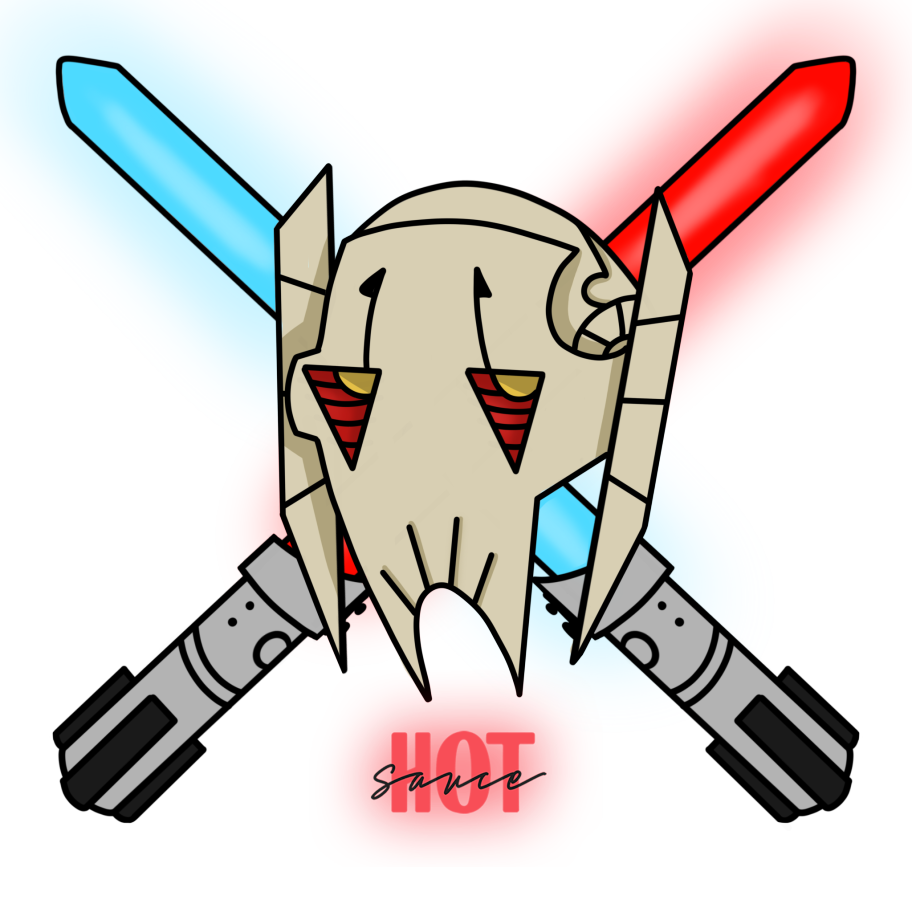Summary
Hotbot is a collection of tools, which uses in-game data collected from your account to provide you with the best possible and most up-to-date information on everything, from teams, to mods, to (guild) opponents.
Using this in-game data, Hotbot also provides methods to check [for example] who in your guild is missing tickets for the daily 600 or hasn’t signed up for a raid. The bot makes note of this and can notify your guild members for you via Discord.
You can imagine this saves A LOT of time and stress on your officers.
A question you might hear a lot: Isn’t this kind of bot against the terms of service by Capital Games (CG)? The answer to that isn’t that simple, however the creator of Hotbot is in contact with CG so that they are aware that the bot is not used to play the game for you.
Subscriptions[edit]
Hotbot currently has 4 paid subscription levels, each adding extra perks to the previous level.
Chery $5 : The first tier of hotbot gives you some personal perks like a restriction free personal (GA) compare and profile checks.

Chile $10: This tier will give you the option for ticket / raid checks for your guild. Another big perk with this tier is the mod manager and it’s grand ivory integration. This makes your modding a million times simpler.

Jalapeno $20: This tier will give you the functionality to do template checks on your guild. You also get the option to do a full csv export of your guild units/rosters and use the faceoff command.

Habenero $40: The top tier gives you a lot of extra TB / TW functionality for you guild. Furthermore, did you know you could get a free habenero for your guild if you get 4 chile members sign up? That might be worth it for you if you’re close.
Functionality (Personal Use)
Mod Manager
One of the biggest personal perks of Hotbot is that it has a mod manager in a web interface. It gives you the ability to filter mods in an easier way compared to how it goes in-game and it also gives the ability to mass-upgrade, slice or sell.
Below you can see examples of the mod manager in action.

Grand Ivory integration[edit]
The bot offers functionality to use the grand ivory website to optimize your mods for you. You set templates with stat weights so if you want a very speedy DR you would give that stat a weight of 100. The bot would optimize it so that this character would get the best speed mods currently in your mod inventory. Below you find a couple of screenshots that show how this works. As you can see the integration pulls all the mods from your roster.You can set the weight of the stats for the template you will use to optimize the mods for a specific character. Select all the characters you want to optimize the mods for, select the templates and press “Optimize my mods!” to let the bot do its magic.

As you can see the integration pulls all the mods from your roster.

You can set the weight of the stats for the template you will use to optimize the mods for a specific character

Select all the characters you want to optimize the mods for, select the templates and press “Optimize my mods!” to let the bot do its magic.
Compare
This functionality kind of speaks for itself and there are other bots who give similar functionality. I would say hotbot is an advanced version from the ones you have seen. You have alot of control on what you want to compare. Are there certain characters you want to compare for example? Just tell the bot! It also has a very useful GAC compare functionality where you get details on all 6 of your GAC components in one convenient image. Here’s an example.

Functionality (Guild Use)
Ticket/Raid check/notify
This functionality is a godsend for just about every guild there is. When the event occurs it logs in to your game (breaking your game connection) to check out if everyone has done their daily 600’s or if everyone has joined the open raids. You can set it to do this whenever you want. For example you could set a check and notify (via DM in discord) 60 minutes before reset and set a last so called TicketRecord 5 minutes before reset which records how many tickets were missed and if there were people who have missed tickets multiple times in a row. For raids it does kind of the same, it checks who has joined and DM’s everyone who hasn’t.
Guild Templates
The bot also has the functionality to quickly visualise who in your guild has a certain team ready. You can set the requirements of that team completely to your own wishes so if you want everyone to have a DR on >300 speed and with a lead zeta you can enter those as requirements and the bot will tell you which players pass these requirements and which players fail them. This makes work as an officer a hell-of-a-lot easier if you are looking to do some roster reviews. If you update the guild information it will pull the information from in-game so you would always have the most live data available. For example, when GAS was announced I wanted to know how many unlocked him and I wanted up-to-date information on that. So I set a requirement gas(stars)>4 and did a guildtest on that.

TB Tools
The hotbot Habenero tier offers a couple of tools to enhance your TB experience. You can access these tools either from the bot or the website hotutils.com The Website gives you a more hands on approach with more information and visualization and the bot will give you compressed information on the go. Below are first some examples of the bot, then the website.
Bot:
You can get the current status of the TB and it would give information like on the screenshot below using the command:tbstatus – Generates the status report.
Available functions:update – Updates data before.

tbstatus command.
The bot can also check who has done the special mission during a phase and DM the people who have not.
Command:specialmission – Will generate a list of anyone who hasn’t attempted the current SM yet.
Available functions:notify – Will DM anyone who hasn’t attempted it yet.
Every guild has trouble keeping track on who has deployed what. The bot has a function to extract that data from the game and show you exactly what is left to be deployed.
Command: deployments – Gives you a list of all players with outstanding deployment.
Available functions:noships – Removes total ship GP from the calculation
withcsv – Produces a CSV file with additional information.

deployments produces a list of anyone who hasn’t deployed.TBstats is an advanced command that will export all the available data from the current TB in to a CSV file. This is recommended for advanced users looking to do in-depth analyze of their guilds performance.
Command:tbstats – Produces the CSV file.
Available functions:update – Updates data before producing the CSV file.
Website:
TB Status offers you a view of how far you’ve got to reach your goals, how much GP is remaining in CMs and deploy and how likely you are to reach those goals. With visual representation of your progress towards each star.
You can customize your goals, by clicking the bars to choose your desired end goal. This will update calculations to better represent what to deploy where. Also hovering your mouse over any bar will show you how much Territory Points you need from: Previous star, 0 stars and current score.

Players combines the information from Deployments and TBstats to give you a visual representation of who is missing deployments, CM, SM or is finished.
It’ll show you how much GP is left for each player and the option to confirm if a player has deployed Ships or Squads GP. Since the bot can’t extract this information from in-game it’s a guesstimate and somehow needs to be confirmed by the player.

TW Tools
The bot has the functionality to enhance your TW experience by quite a bit. With the earlier mentioned guild templates it gets easier to see who has what team ready and who should set what on defense.
The bot offers a status report on the current battle with exact numbers of what amount of maximum banners you and your opponent could potentially gain.
For the somewhat more TW focussed guilds there is also functionality to record every attack that a member does. This is more of a manual process but could be very rewarding if you want to know where the bottlenecks in your guild is efficiency wise.
On the hotutils.app website you get a interface where you can view your current TW status and also the history of earlier fought battles. Below some screenshots on this in action .