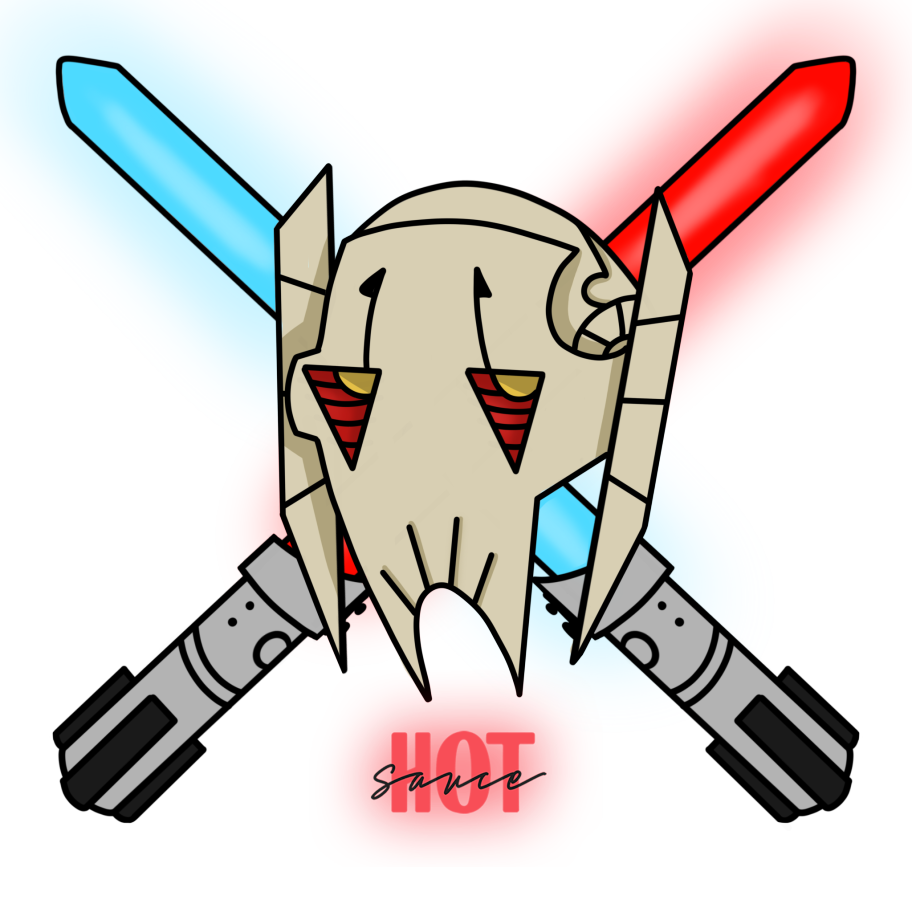Before you can use the event management functionality in hotbot you will need to be a chile patron with everything setup. To do this you can follow the guide below
TicketCheck:
Hotbot has the ability to check how many tickets have been acquired by you guild members and DM the members that are still lacking some. You can choose to set multiple events to check the tickets. For example you could set an event to warn people they are still low on tickets with the reset accuring an hour later. You would first want to set the timezone for the bot(default is UTC)
With the timezone set you can now set a TicketCheck event using your own timezone.

It will now login at 02:45 PM to check who is missing tickets, it will give back the following information in the bot channel and DM the members mentioned.

This check is just a friendly notification to make sure your guildmembers don’t forget to do their daily 600 </section> <section data-element_type=”section” data-id=”4a9d151″> TicketRecord:
TicketRecord is another event that can be used to check out your guilds daily tickets but goes 1 step further. TicketRecord is typically used a couple of minutes before reset,records who didn’t get their daily 600 and gives you the ability to keep track of repeat “offenders”. In this example reset occurs at 4:30 PM and we set the event to check at 4:25 PM
At 4:25 PM it would do the check and give the following information in the bot channel
Setting violation rules / excused players
Every guild has different rules and because of this you have the ability to change the treshold of tickets needed in order to avoid a violation. In the example I posted above you can see our treshold is set to 580. You can set the treshold using the following command

There’s also situations where a guildmember can’t do their tickets because of whatever reason. You can add a guildmember to be excused in the ticketrecord for those occasions

You can check who is currently excused as follows

And you can delete the excused rule as follows

There’s alot of other options but this would be a nice base get you start. Check out hotbot’s help for extra options in violationsmanagement.
Raidcheck:
The bot also gives the option to set a check for if people have joined the open raids yes or no. You can set this check using the following command