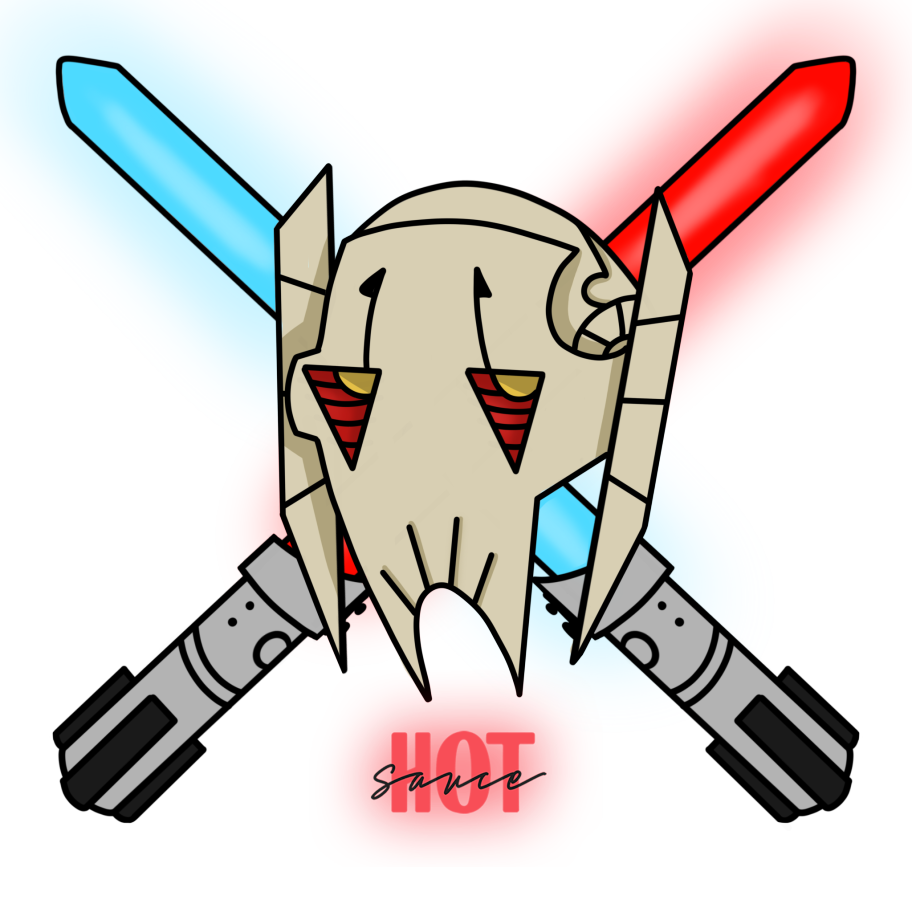In this guide I’m going to show how you can use the roster compliance / templates functionality ( Available for the Jalapeno/Habenero patron ) For example you could use the templates to see who in your guild is ready with the prerequisites for the GL’s. If you are not a patron yet you can check out the URL below first
DISCLAIMER – The command prefix you see here is “”, however it is $ by default on HotSauces’s server, qnd by default it is ! or it can be other characters. Please check the discord ssrver you’re using to see what the command prefix is.
The 3 tiers of roster compliance
To set up roster compliance you will need to get familiar with the 3 tiers used in hotbot to create a nice and clear tree structure for all of your requirements. The three tiers used are Templates, Categories and Requirements. In the parts ahead I will explain more on each tier.
Templates
The first of the 3 tiers is the template. A template usually has multiple categories in it and those categories would have the requirements. You can test every subcategory and subrequirement on yourself or guild by using the \test templatename allycode or \guildtest templatename.
For our guide we are going to create an example template as shown below
You can delete the template by using \deletetemplate templatename
Categories
The second tier and 1 step below the Templates you can create Categories. You can use categories to see how many people fail the requirements for a certain category but do meet the requirements for other categories. An example would be the general skywalker unlock template which would check the requirements for every tier in categories. You can also test exclusively against 1 category. You could do this by using \test templatename categoryname allycode or\guildtest templatename categoryname
For our guide we’ll create 2 different categories in our template
A category could be deleted by using the following command \deletecategory templatename categoryname
You can now set a category to be optional related to another category. If a test fails on the primary category, it will also look at other categories related to it to see if the player passes any of those. If any of the related categories are passed, the system passes the entire related sequence.
Use Case: You want them to either have a high protection GAS or a high offensive GAS. You would create the high protection category and the offensive category, then use the \SetCategoryOptional to set the offense as the optional to the high protection. For our guide we’ll create an optional category for cat2
Requirements
The third and final tier is the one where you set the actual requirements. You can set any requirement you want to for any character or fleet you can think of. Below you will find all of the options there are
Unit Filters: Power,GearLevel,Stars,Level,ModCount,GearCount,ZetaCount,ZetaLead,Speed,PlusSpeed,Health,Protection,TotalLife,Tenacity,Potency,Physical,Special,RelicLevel,CritChance,CritDamage,CritAvoidance,Armor,Resistance,SpecialCritChance
Special Unit Filters: HasZeta(ZetaName),Arrow(StatType),Triangle(StatType),Circle(StatType),Cross(StatType),ModSet(StatTypes),ModSetOf(StatTypes),ModSetOnly(StatTypes)
Toons
The toons have their own identifiers. In some cases that is not the abbreviation you are used too. You can find the right identifiers by using the \searchtoons command. Below you will find an example

Requirement examples
We now get to add the requirements for our testtemplates and categories. In our example we will show how to set up a template for AV NS(cat1) and MT NS(cat2)
AV NS(cat1)


MT NS(cat2)

MT NS(cat2optional)

Testing on your own account or whole guild
We’re now going to test this template vs myself and my whole guild. To test it on my I will use the command \test testtemplate

You can see I can still improve in some areas You can do the same testing the whole guild on this template by using the command \guildtest testtemplate
This is ofcourse based on all the categories in the template. You can also do a check on just 1 of the categories as followed

Command Overview
\templates – list available compliance templates
\test – tests a player against a compliance template
\guildtest – tests a guild against a compliance template
\addtemplate – adds a compliance template
\updatetemplate – updates a compliance template properties
\deletetemplate – deletes a compliance template
\categories – list categories for a compliance template
\addcategory – adds a compliance category to a template
\deletecategory – deletes a compliance category from a template
\requirements – list requirements for a compliance template
\addrequirement – adds a new requirement to a compliance template/category
\deleterequirement – deletes a requirement from a compliance template/category
\searchtoons – Search the identifier for the toon to be used in your templates
\addrequirement help – Shows an overview of all the stats you can use in your requirements
</section>