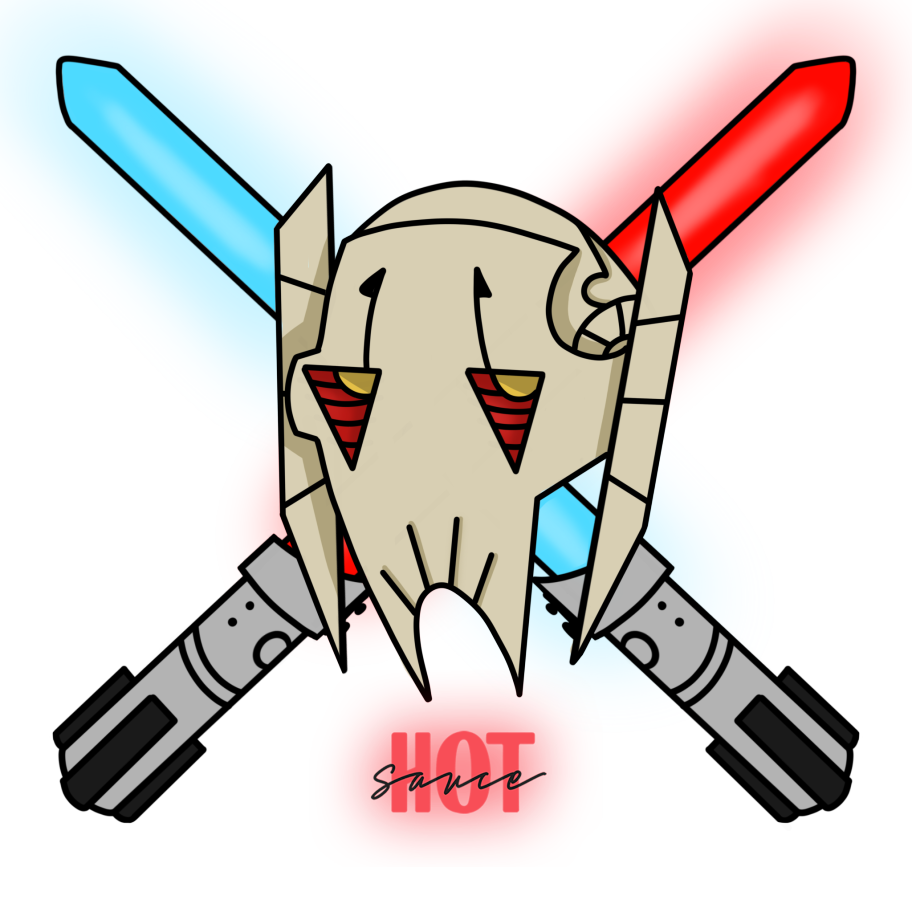– Description:
– The HotBot has an intensive TW Capability over the course of the multiple phases. The second phase, also known as the Defensive/Setup phase. Upon phase two opening the following commands need to be performed in the following order:
- The HotBot Command update will update your entire guilds profile.
- The HotBot Command twcompare will compare your guilds profile vs. your opponents guild profile. Stats, stars, gear level will all be averaged from your guild roster. Note: adding update after twcompare is not required to update data from CG, as this function will pull the latest data.
– The HotUtils Website has a viewable map that will allow you to quickly review each territory with the units and their stats of defensive units placed. NOTE: When accessing the HotUtils Website, it breaks your game session.
– Patreon Access:
Habanero Level
– Command Syntax:
update
twcompare
defense
– Command Options:
none
– Examples:
update
twcompare
– Frequently Asked Questions
– Are there any limitations with this function?
None.
– What are some common issues you might experience trying to use this function?
None.
– What is the command syntax prefix?
On the HotUtil Discord Server it is $; on outside channels it defaults to !, but it can be changed using the default command syntax followed by hotprefix followed by the symbol you want to utilize as your new default command syntax prefix. If performing any function within a DM window with the bot, no command function syntax is required.