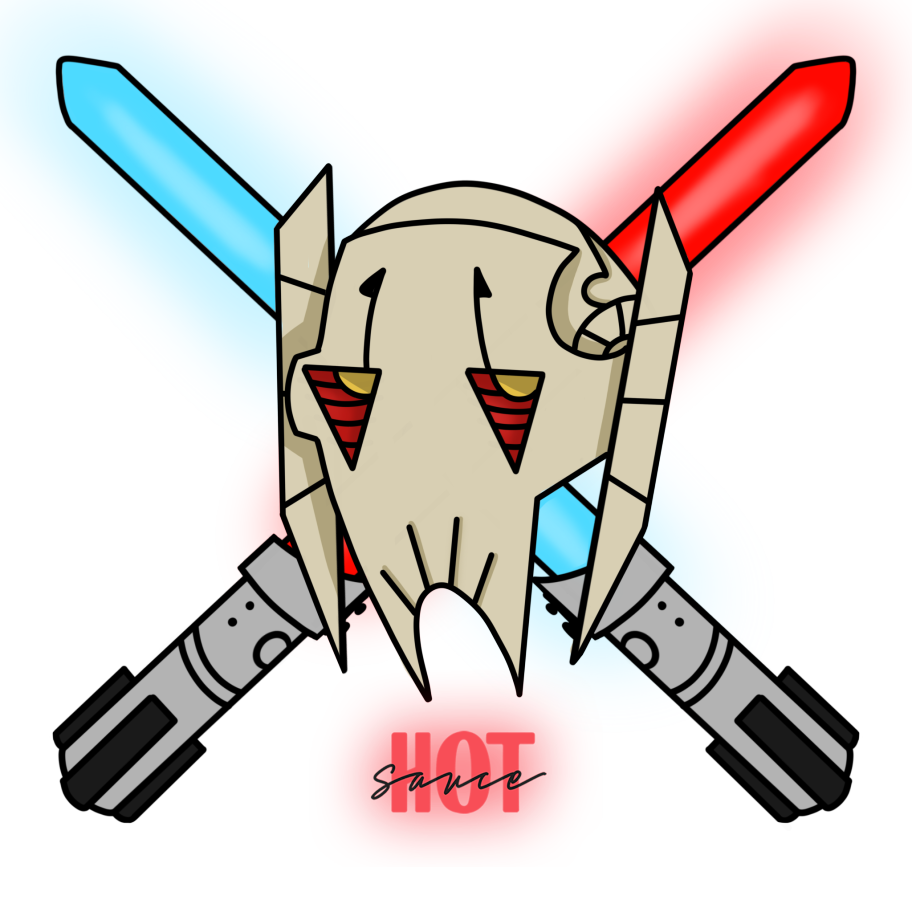– Description:The HotBot Command searchmods allows you to search your character profile for equipped, missing, unequipped or all mods.
– Patreon Access:
Equipped and Missing mods have basic access. All Patreon levels have access to all features.
– Command Syntax:
searchmods
– Command Options:
missing default
– Examples:
searchmods secondaryspeed>=15 slot=square,triangle,circle set=speed sort=speed,offense
Command translation: Search for all mods equipped on characters, with secondary speed greater than or equal to 15, for slots square, triangle, circle, for speed sets, then sort by speed first, offense second.
searchmods missing – Show all characters that do not have mods equipped.
searchmods unequipped secondaryspeed>10 – Show all unequipped mods with secondary speed greater than 10
– Screenshots:



– Frequently Asked Questions
– Are there any limitations with this function?
None.
– What are some common issues you might experience trying to use this function?
None.
– What is the command syntax prefix?
On the HotUtil Discord Server it is $; on outside channels it defaults to !, but it can be changed using the default command syntax followed by hotprefix followed by the symbol you want to utilize as your new default command syntax prefix. If performing any function within a DM window with the bot, no command function syntax is required.