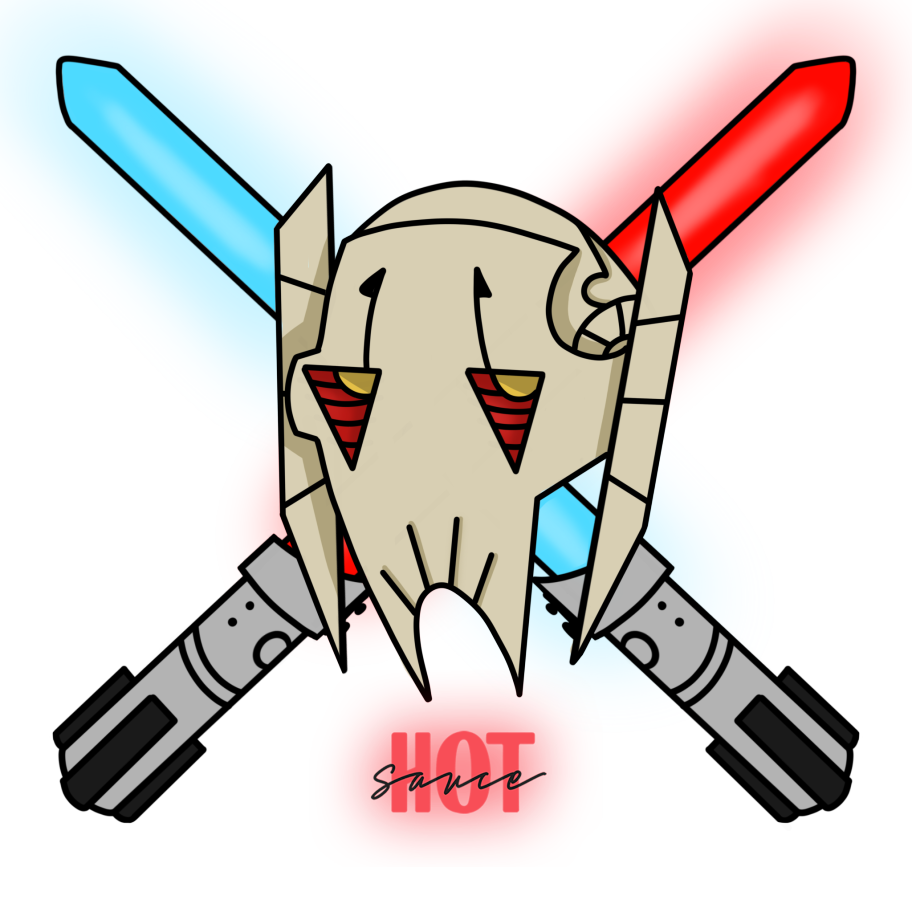Compliance Templates are a staple of HotUtils and have been used by many guilds to build TW specifications for their members. Since many guilds have already created compliance templates, Playground offers a way to convert a compliance template to a loadout definition. Import is available by clicking Template->Import Template and selecting the target template.
WARNING: Compliance template conversion should be reviewed by the user. Some very strict modding requirements may not translate over perfectly, and this is meant to be a starting point for building a loadout definition. Issues like >= vs >, and rounding for speed order must be review. It is suggested that the guild assign someone to craft and tailor and loadout definition for HotUtils user for each compliance template, and then share this with the guild. Imported compliance templates also do not contain any stat weights.
- Prioritize units based on required speed – selecting this option will resort your units based on the unit that need the most +speed to hit targets. Using this option can improve results of automation by placing the hardest to mod units first
- Exclude all units not imported – using this option will exclude all units not defined in the compliance template. This may be helpful to remove units not used by your guild in TW.
NOTE: This can be dangerous if you guild simply has no requirements for the unit, as it will exclude the unit and possibly remove mods from them. Be sure to review you include\exclude list after using this option! - Replace targets (otherwise targets will be appended) – Using this option will replace all existing stat targets instead of appending to them. This is a good option to use when the start targets in the compliance template is all you want to use, but if you have added extra targets, you may wish to not use this option.