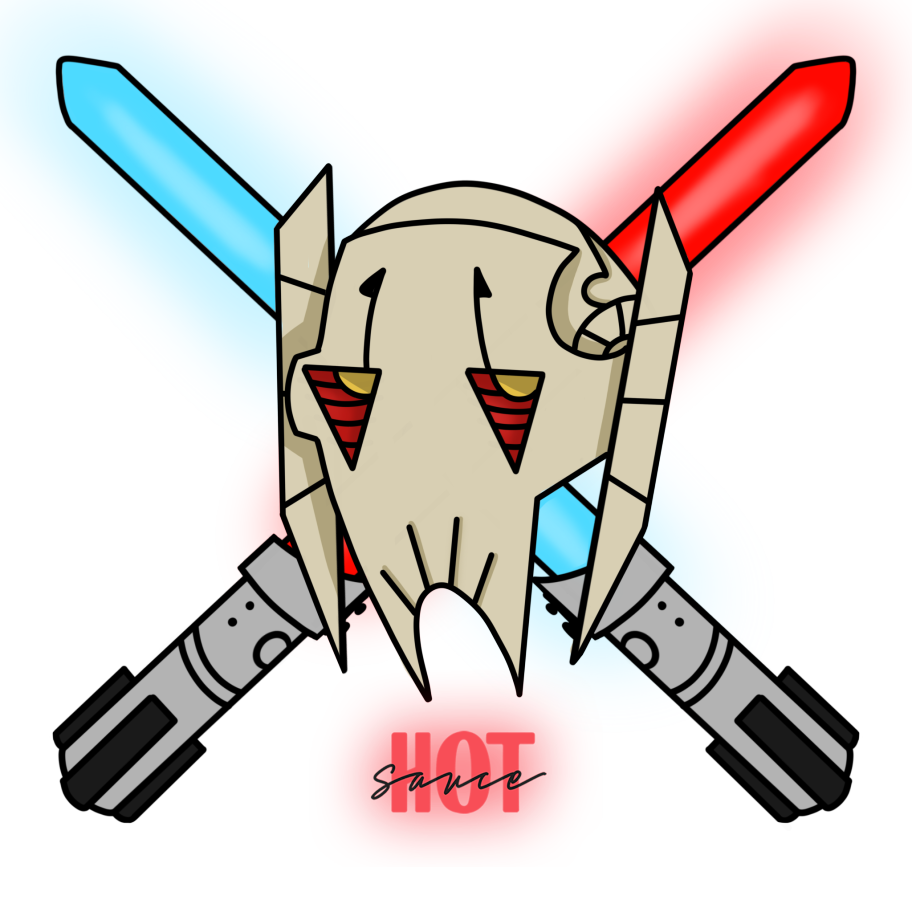Users can load existing loadouts or select an allies roster to remod through the loadout page.
*** Note: since the introduction of account permissions, the preferred way to create a loadout for a HotUtils user is to have the user give you “Limited” permissions to their account. With limited permissions, you can view all their mods and create a loadout that they can directly load into game.
Self
- Loadout – select the loadout you wish to use, by double clicking on the row or clicking the load button.
- Mark all units in loadout as complete – selecting this option will “Lock” all units that are loaded from the loadout. This may be useful if you need to remod and entire roster and have completed half of the roster and come back to finish the remaining units. By using this option, all the units you have completed will be locked.
- View all assigned loadout mods as six E – this will convert all mods to 6E and display them as such in the loadout. This may be useful if you are trying to create a difficult event loadout and needed to use “sliced mod simulation” to hit targets.
Ally
- Ally Code – enter the ally code of the player whose roster you wish to load. After entering the ally code, click the load button to retrieve their data.
- Select a loadout – select a loadout that you have previous worked on or select “In Game” to start from scratch.