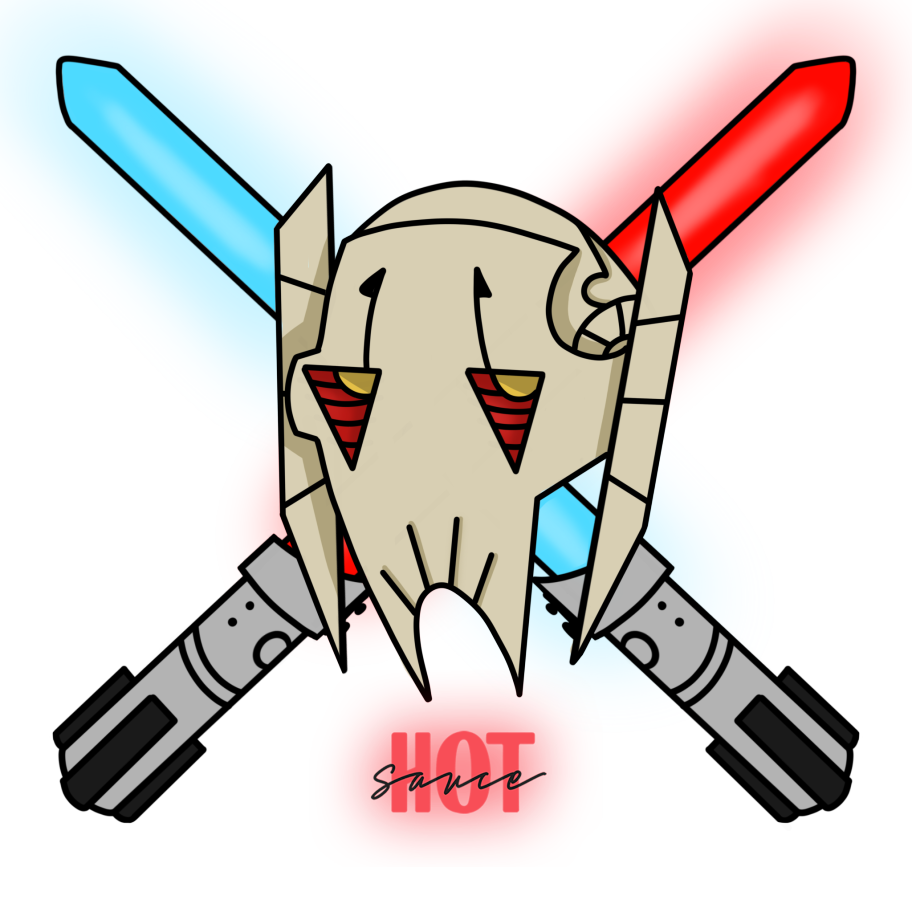When performing automation, units start in the priority order that the user has sorted them in the basic view of the Units tab. This ordering can change if you user selects “Auto-reorder on failed target”. Auto re-order on failed target can help produce better automation results, but can possible increase the time it takes to complete automation. Use this with caution!
- A unit may attempt to match desired stat targets if that option is selected. If desired targets are not met, the unit is not reordered. Desired stat targets are dropped one at a time starting with the last desired stat target.
- If the unit was unable to find a matching set with any desired stat targets, automation is attempted with all required stat targets.
- If automation is unable to find a matching set with all required stat targets the following can occur:
- If auto reorder is not selected, stat targets will be dropped, and automation will attempt with no stat targets
- If auto reorder is selected, the unit is moved 1/3 up the list and automation is retried.
- This will continue until the unit is the first in the list. If the unit is unable to hit stat targets as the first unit in the list, it is returned to its original position and stat targets are dropped.
- If the automation is able to find a mod set while automating, the tool will continue with the new order.
- If the tool is unable to find matching sets for all units that were originally higher in the list then the target, then the target will be returned to the original position and stat targets will be removed. This is done to ensure that a lower unit does not hit stat targets at the sacrifice of a higher unit not hitting stat targets.