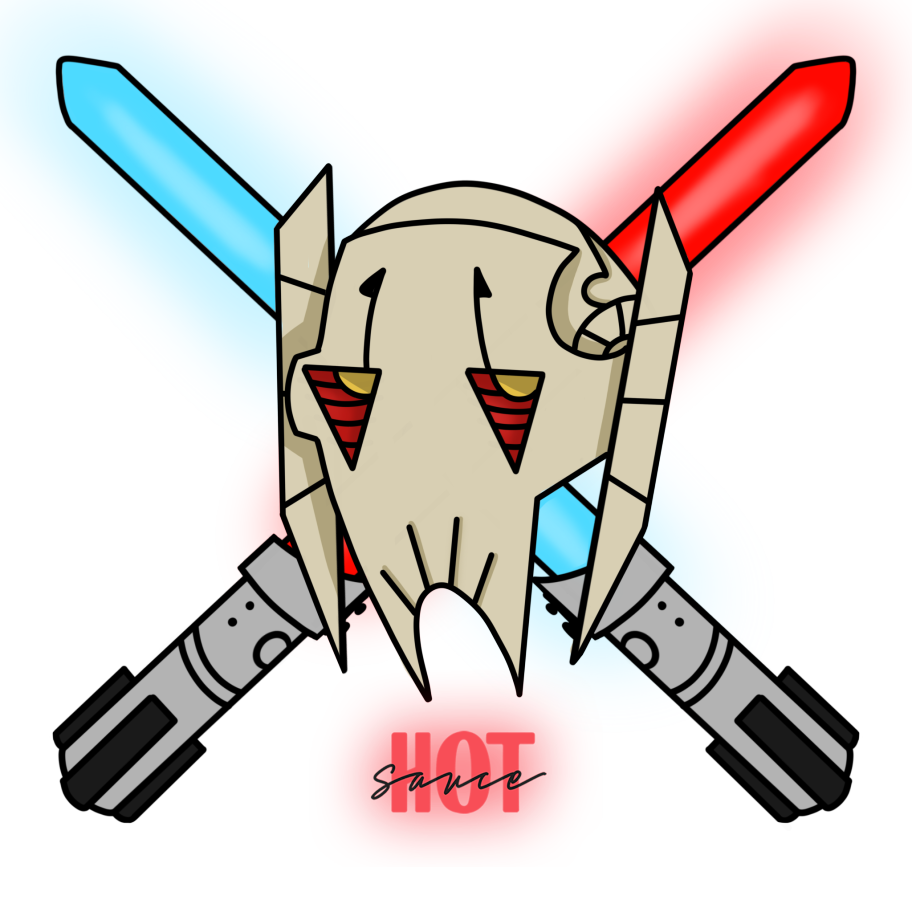The main page of playground allows the user to access a number of system tools.
- Save (icon)- the save icon will appear blue if there are pending changes to save. Clicking this button will navigate to the save details page if this is the first time saving, or save the loadout if save information is already provided. This will save the current loadout definition state within the Loadout, but not update an exported loadout definition. See Template section for exporting updated Loadout Definitions.
- File – provides access to saving and loading loadouts, in addition to generating squad images. Ally rosters can also be loaded from the File tab.
- Units – Mod Units is the main Playground page, where units mods and loadout definitions can be edited.
- Review– review gives the user a preview of the changes that will occur if the loadout is pushed to game.
- Template – Allows the user to export and import loadout definitions and Grand Ivory templates, as well as see summaries of their requirements
- Settings – Allows the user to control the settings used during mod automation. See mod automation section for more details.
- Inc – If checked, only included units will be displayed in tabs that show unit lists
- Filter – Provides ability to filter units based on various tags (faction, etc).
- In addition to faction filters, many other filters exist to show units that may have modding problems. See Unit Filtering section for details.