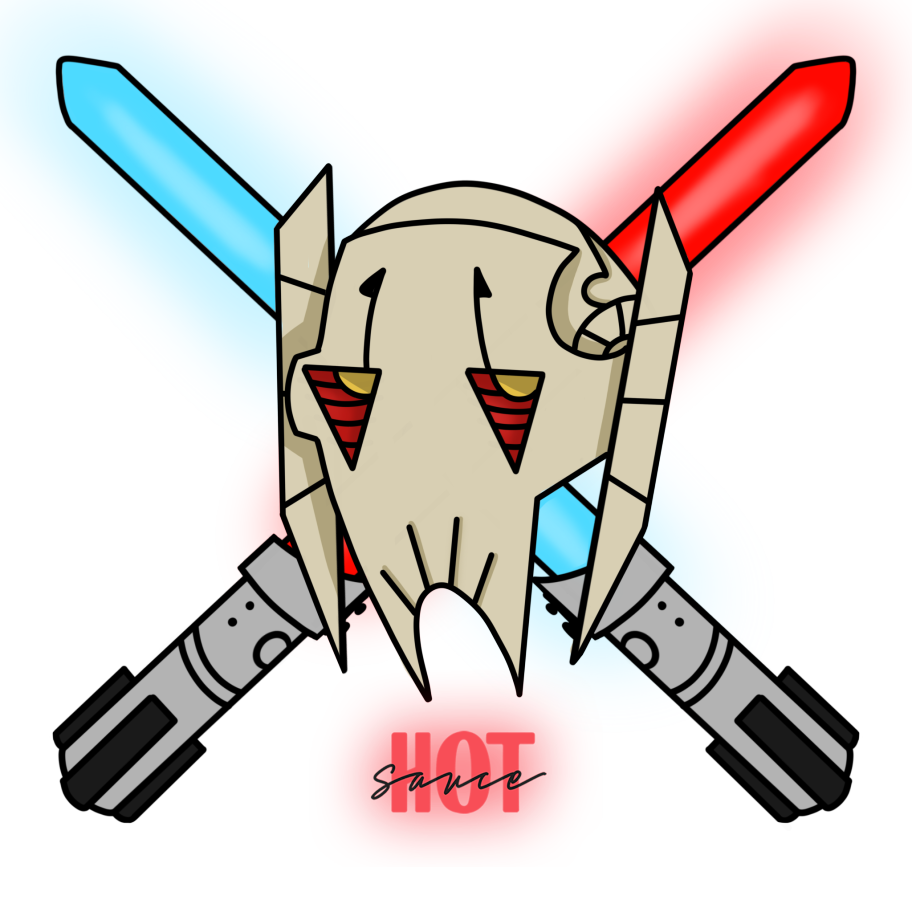Users can import loadout definitions on Template->Import Loadout Definition.
Importing a loadout definition will replace the stat weights, stat targets, primary and stat restrictions of the units in the loadout definition. Several options can be used when importing loadout definition:
- Import unit priority order – loadout definitions include the priority order of the units in the definition. The creator of the loadout definition my create a specific order to enforce quality of mods on the first units. Checking this option will re-order units to match the priority order in the loadout definition. While this is usually the preferred option, if you are importing multiple loadout definitions and have already sorted your priority order, you can uncheck this to retain your custom priority order.
- Exclude all units not imported – after importing a loadout definition, all units not include will be excluded. This is useful if you are creating a single loadout for an event (such as LSTB), and you do not want to mod an entire roster.
- Load Multiple – allows the user to select multiple loadout definitions to import at once. As the user adds loadout definitions, they will appear in the selected table below. This is a useful option is someone is building an entire GAC \ TW loadout, and let are selecting mutliple squads. This allows the user to merge multiple loadout definitions. After all definitions are selected, click the import button at the bottom.
Import Table
Loadout definitions can be filtered by clicking on applicable categories, or entering search text in the search field.
- Edit Button – edit allows you to change the title, description, category and sharing options for any of your loadout defintions.
- Portraits – for loadout definitions with five units or less (a squad) the portraits of the characters are shown in the table. This has no functional different from other loadout definitions, it just provides the user with a visual squad description.
- Version – every time the author updates their loadout defintion, the version number increases. The includes updating the title, description, sharing options in addition to changing actual unit targets.